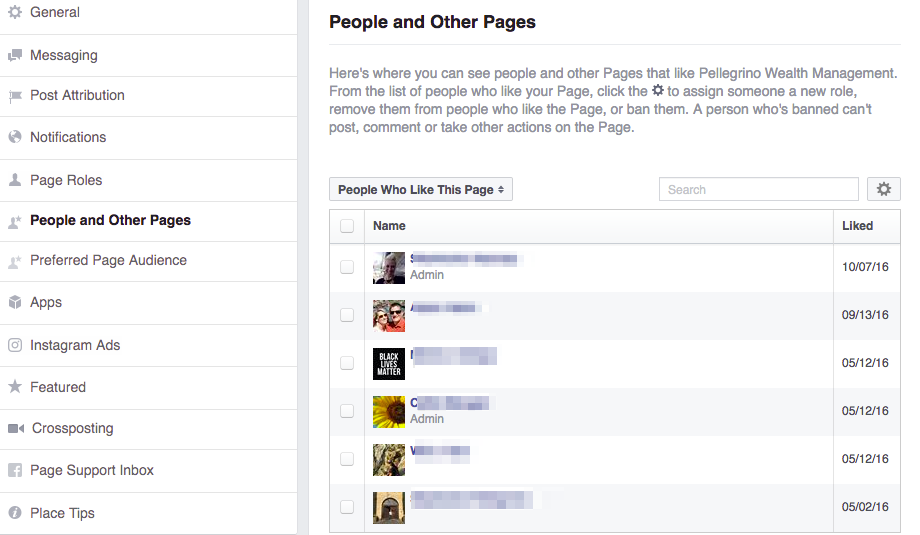You can see a complete list of people who have liked your business page by logging into your Facebook Business Page on Facebook.
Click on Settings in the upper right hand side of your page.
NOTE: This article contains visual media. If you are viewing this article via our Web Widget, please click the  button at the top-right corner, to the right of this Help Center article's title, to view this content.
button at the top-right corner, to the right of this Help Center article's title, to view this content.
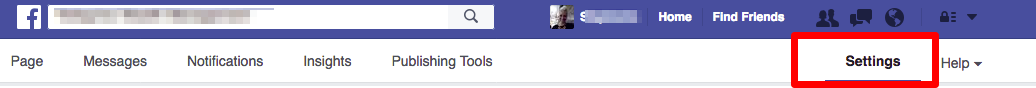
Once in the Settings page you will need to click on People and Other Pages in the Settings menu on the right hand side. This will open up a panel that will display people and other Pages that like your Facebook Business Page. Please note that this is where you would also go to assign someone a new role or ban them.